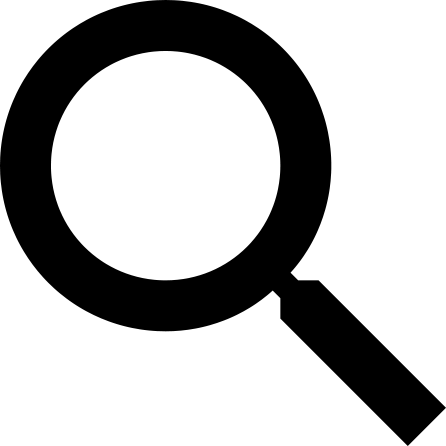For a bike that will not power on, there are a few things that can be causing the problem. Those parts are:
- LCD Display
- Battery
- Controller
- Wiring Harness
As we went through in the Introduction to Electrical Troubleshooting, we have to go through a process of elimination. So we always start at the source, which would be to ensure all of the electrical connections are secure.
Next, we want to see if the battery itself is charged and working. To check to see if it has power, we want to check out the battery indicator located on the top of the battery.

If the lights turn on at all, then the battery has power in it. The lights are not indicative of the battery level, but just show if there is power at all. If it does not light up, try to charge the battery.
If the battery light is on, or if you have charged it and are still having issues, the next step is to check the terminals of the battery. For this you will need a Digital Multimeter.
With your Digital Multimeter, set the multimeter to “Voltage”. Next, flip the battery over and find the connection ports on the back of the battery.
With the battery turned on, use the probes and insert the ends onto the two inside terminal points (they will have a plus and minus symbols above them). If the multimeter reads out 48-52 Volts, then the battery is functioning as it should. If it is less than that, then it is more than likely a battery issue.
If the battery is reading out a good voltage, we can rule out the battery. The next step in our process would be the controller. Because the controller is one of the more difficult things to swap out, we will skip over that and move to the wiring harness.
For the wiring harness, we are going to check the continuity. To do this, we will once again need the digital multimeter. Turn the dial to the continuity setting (it will look like a little triangle with some waves coming from it). What this does is sends a signal from one end of the cable to the other to make sure the cable is functioning properly. Unplug the LCD Display from the wiring harness. On the wiring harness end, you will see a lot of little holes in the plug. Next you will unplug the wiring harness from the controller itself. The next part may be a bit tedious, but it is the only way to check the functionality of the wiring harness without just replacing it and seeing if it does the trick (if you want to just replace the wiring harness and see if that fixes things, that is also an option as well). With one end of your probe, place the pointed end into one of the holes on the wiring harness end going to the LCD Display. Take the other probe end and start touching the other end openings of the wiring harness. On one of them, your multimeter should make a beep noise. This beeping noise is letting you know that a connection was made and is sound. Once you hear that noise, then go to the next opening on the LCD Display end of the wiring harness. We will then repeat this process for all of the pin openings for the LCD Display on the wiring harness. If you do not get a beep from one or more of those, then then the wiring harness was more than likely the culprit. If the wiring harness is good and it beeped at all the connection ends, then we move onto the LCD Display.
For the LCD Display, there unfortunately is no other way to check this without plugging another functional screen in and checking. If you have a second Tower Ebike, you can always unplug the functioning LCD Display from the other bike and plug it into the problem bike and see if it solves the problem. If you do not have another Tower Ebike to try, you will have to purchase a new LCD Display and see if installing it does the trick. If the LCD Display does not do the trick, then our last option is the controller.
Again, one thing to remember about electrical repair like this is occasionally we have multiple things going on at once. For example, even if you deem that the wiring harness is the issue, there is a chance the LCD Display is also having issues. So just because you deem something is the issue but it does not solve the problem, does not mean it was not an issue. It just means there is something else going on as well.
Everything DIY E-Bike Repairs
Homepage: eBike Repair Guide
eBike Repair Basics & Assembly
- eBike Specs and Walkthrough
- Tower eBike Serial Numbers
- Recommended Tools eBike Repairs at Home
- eBike Operation Guide
- Initial Build of a Tower eBike
- Tower eBike Torque Specs
- eBike Care and Maintenance
- Quick Reference eBike Repair Guide
eBike Brake System Service Guide
- eBike Hydraulic Brake System Introduction
- How to Adjust an eBike's Hydraulic Brakes
- How to True an eBike Rotor
- E-Bike Brake Rotor Install
- Brake Pad Install for E-Bikes
- How to Resurface eBike Brake Pads and Rotors
- How to Bleed Hydraulic Brakes on an eBike
eBike Drivetrain Service Guide
- How to Clean Your eBike Drivetrain
- Shifting Adjustment on an E-Bike
- Electric Bike Shifter Cable Install
- How to Install a New Chain on an eBike
- E-Bike Derailleur Installation
- Replace the Shifter on an E-Bike
- Replace an Electric Bike Cassette
- Crankset Install on an E-Bike
- E-Bike Derailleur Hanger Adjustment
- Installing Pedals on an Electric Bike
eBike Wheels & Tire Guide
- Flat Tire Repair on an Electric Bike
- New Tire Install on an Electric Bike
- Rear Wheel (with Hub Motor) Removal Guide
- How to True E-Bike Wheels
- Electric Bike Spoke Replacement
eBike Electric Repair Guide
- E-Bike Electrical System Overview
- Intro to Electrical Troubleshooting an eBike
- Methods of Electrical Troubleshooting an eBike
- Electric Bike Error Codes
- Electric Bike Battery Services
- Electric Bike Motor Issues
- E-Bike Will Not Power On
- Troubleshooting Pedal Assist on an E-Bike
- No Throttle Power eBike Troubleshooting
- E-Bike Does Not Pedal Assist or Throttle
- Intermittent Power Loss While Riding an eBike
Miscellaneous eBike Service Guide